
Overview
The fad for Smart Technology has sparked an extravagant interest in the Android operating system. Android is not an alien term even to a child of 10 years. Looking through this scenario, it is well discernible that Android Application Development is the big league of the IT Sector. The insanity for smart technology has given rise to an extravagant interest in the Android operating system. These days the term android is not alien even to a child of 10 years. Android App development or Android software development is basically a process through which applications are created for devices running the Android Operating System. We live in an era where Google’s Android Operating system has reached far and wide and it is no news that Android dominates the global mobile phone market with 80 per cent of overall smartphone sales which obviously leads to an increase in hiring professionals who have certified expertise in Android App Development. Looking through this scenario, it can be an inferenced that Android Application Development is the big league of the IT Sector. If you have a love for using and creating apps then android app development is the most favourable career option. If you want to start your career in android app development then one should be able to develop new ideas, think creatively and most of all should know how to code in Java as Android applications are coded in Java. There exists an exceptional career opportunity for Android App developers to be successful in the next coming years. Employment for android app developers is expected to grow exponentially as we all know that most of us use our smartphones more than laptops or desktop devices and the majority of the world’s mobile devices are android operated so definitely Android developers get an upper hand in a number of the consumers. Get your training in one of the most promising career pathwayTake up an Android Application Development course and take your skills to a higher level by starting from basic Android programming concepts to working your way up to creating actual android working apps. You will learn how to build an Android App and how to add various functionalities to it and most importantly how to connect your app with database. Want to Up your level in coding? CACMS provides special Android Apllication Development course in Amritsar for Android developers offers guidance from most professional experts in the field. Master the knowledge and skills that are required to build the app. This course will teach you all the features that have made Android this famous and big. The course uses the Java programming language. By the end of this course, you will be able to create Android apps in less time with very few errors. CACMS is renowned as the best Android app training institute in Amritsar. We at CACMS have drafted the best and thorough study on Android Applications, a unique concept in Amritsar. Learn Android app development from the best Android App training center in Amritsar and Get ready to see your work on your real small screen. Gain a practical real-world skill that brings you one step closer to your dream job. ' ' ' ' '
Course Outline
1) Introduction To Mobile Apps
I. Why we Need Mobile Apps
II. Different Kinds of Mobile Apps
III. Briefly about Android
2) Introduction Android
I. History Behind Android Development
II. What is Android?
III. Pre-requisites to learn Android
IV. Brief Discussion on Java Programming
3) Android Architecture
I. Overview of Android Stack
II. Android Features
III. Introduction to OS layers
4) Deep Overview in Android Stack
I. Linux Kernel
II. Libraries
III. Android Run time
IV. Application Framework
V. Dalvik VM
5) Installing Android Machine
I. Configuring Android Stack
II. Setting up Android Studio
III. Working with Android Studio
IV. Using Older Android Tools
6) Creating First Android Application
I. Creating Android Project
II. Debugging Application through DDMS
III. setting up environment
IV. AVD Creation
V. Executing Project on Android Screen
7) Android Components
I. Activities
II. Services
III. Broadcast Receivers
IV. Content Providers
8) Hello World App
I. Creating your first project
II. The manifest file
III. Layout resource
IV. Running your app on Emulator
9) Building UI with Activities
I. Activities
II. Views, layouts and Common UI components
III. Creating UI through code and XML
IV. Activity lifecycle
V. Intents
VI. Communicating data among Activities
10) Advanced UI
I. Selection components (GridView, ListView, Spinner )
II. Adapters, Custom Adapters
III. Complex UI components
IV. Building UI for performance
V. Menus
VI. Creating custom and compound Views
11) Notifications
I. Toast, Custom Toast
II. Dialogs
III. Status bar Notifications
12) Multithreading
I. Using Java Mutithreading classes
II. AsyncTask
III. Handler
IV. Post
V. Writing an animated game
13) Styles And Themes
I. Creating and Applying simple Style
II. Inheriting built-in Style and User defined style
III. Using Styles as themes
14) Resources and Assets
I. Android Resource
II. Using resources in XML and code
III. Localization
IV. Handling Runtime configuration changes
15) Intent, Intent Filters and Broadcast Receivers
I. Role of filters
II. Intent-matching rules
III. Filters in your manifest
IV. Filters in dynamic Broadcast Receivers
V. Creating Broadcast receiver Receiving System Broadcast
VI. Understanding Broadcast action, category and data
VII. Registering Broadcast receiver through code and through XML
VIII. Sending Broadcast
16) Data Storage
I. Shared Preferences
II. Android File System
III. Internal storage
IV. External storage
V. SQLite
a. IntroducingSQLite
b. SQLiteOpenHelper and creating a database
c. Opening and closing adatabase
d. Working with cursors Inserts, updates, and deletes
VI. Network
17) Content Providers
I. Accessing built in content providers
II. Content provider MIME types
III. Searching for content
IV. Adding, changing, and removing content
V. Creating content provider
VI. Working with content files
18) Services
I. Overview of services in Android
II. Implementing a Service
III. Service lifecycle
IV. Inter Process Communication (AIDL Services)
19) Multimedia in Android
I. Multimedia Supported audio formats
II. Simple media playback
III. Supported video formats
IV. Simple video playback
20) Location Based Services and Google Maps
I. Using Location Based Services
II. Finding current location and listening for changes in location
III. Proximity alerts
IV. Working with Google Maps
i. Showing google map in an Activity
ii. Map Overlays
iii. Itemized overlays
iv. Geocoder
v. Displaying route on map
21) Web Services and WebView
I. Consuming web services
II. Receiving HTTP Response (XML, JSON )
III. Parsing JSON and XML
IV. Using WebView
22) Sensors
I. How Sensors work
II. Using Orientation and Accelerometer sensors
III. Best practices for performance
23) WiFi
I. Monitoring and managing Internet connectivity
II. Managing active connections
III. Managing WiFi networks
24) Telephony Services
I. Making calls
II. Monitoring data connectivity and activity
III. Accessing phone properties and
status
IV. Controlling the phone
V. Sending messages
25) Camera
I. Taking pictures
II. Media Recorder
III. Rendering previews
26) Bluetooth
I. Controlling local Bluetooth device
II. Discovering and bonding with Bluetooth devices
III. Managing Bluetooth connections
IV. Communicating with Bluetooth
26) More
I. Fragments
II. Material Design
III. Gradle
IV. NEW TOPICS: Since each new version of Android has new features, we keep extra time for adding custom topics in every batch. You can request any Android Topic.
28) Android Application Deployment
I. Android Application Deployment on device with Linux and Windows
II. Android Application Deployment on Android Market



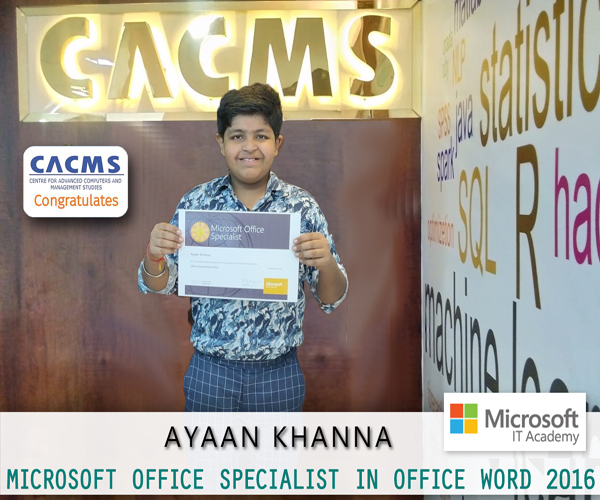



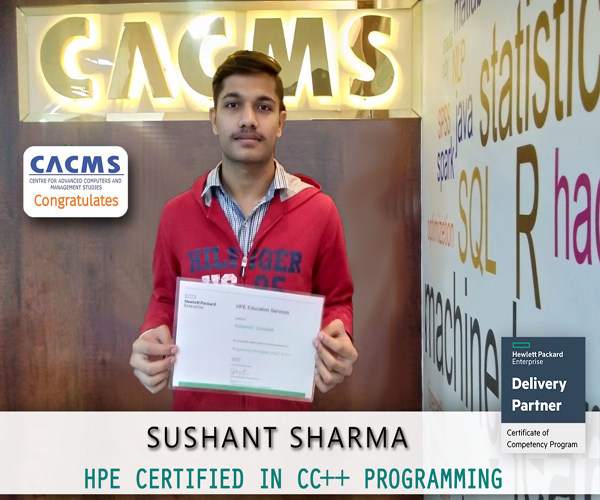

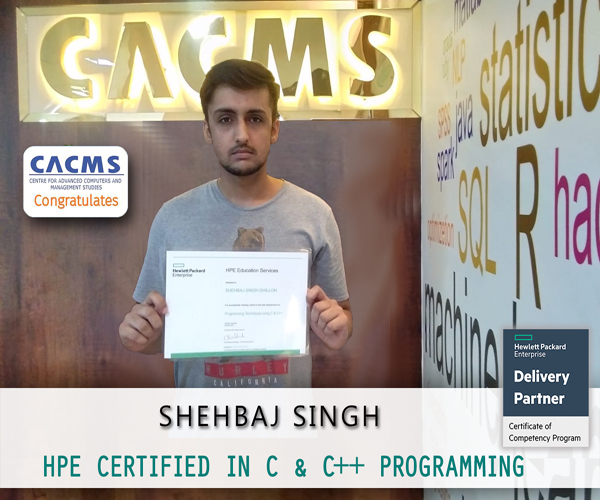

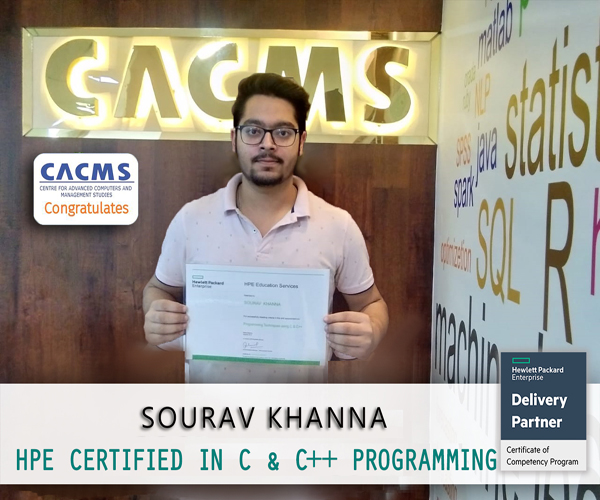
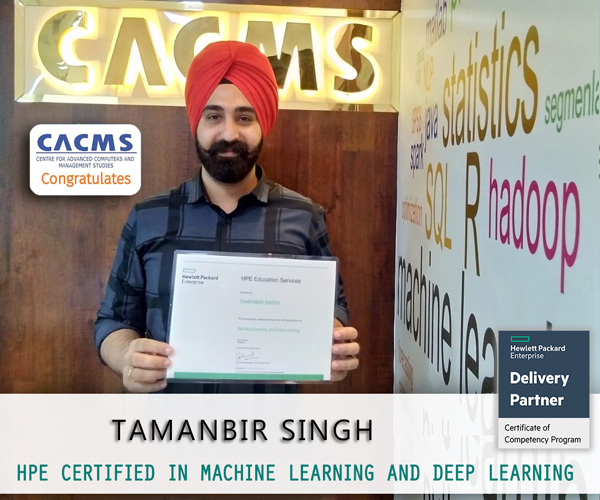






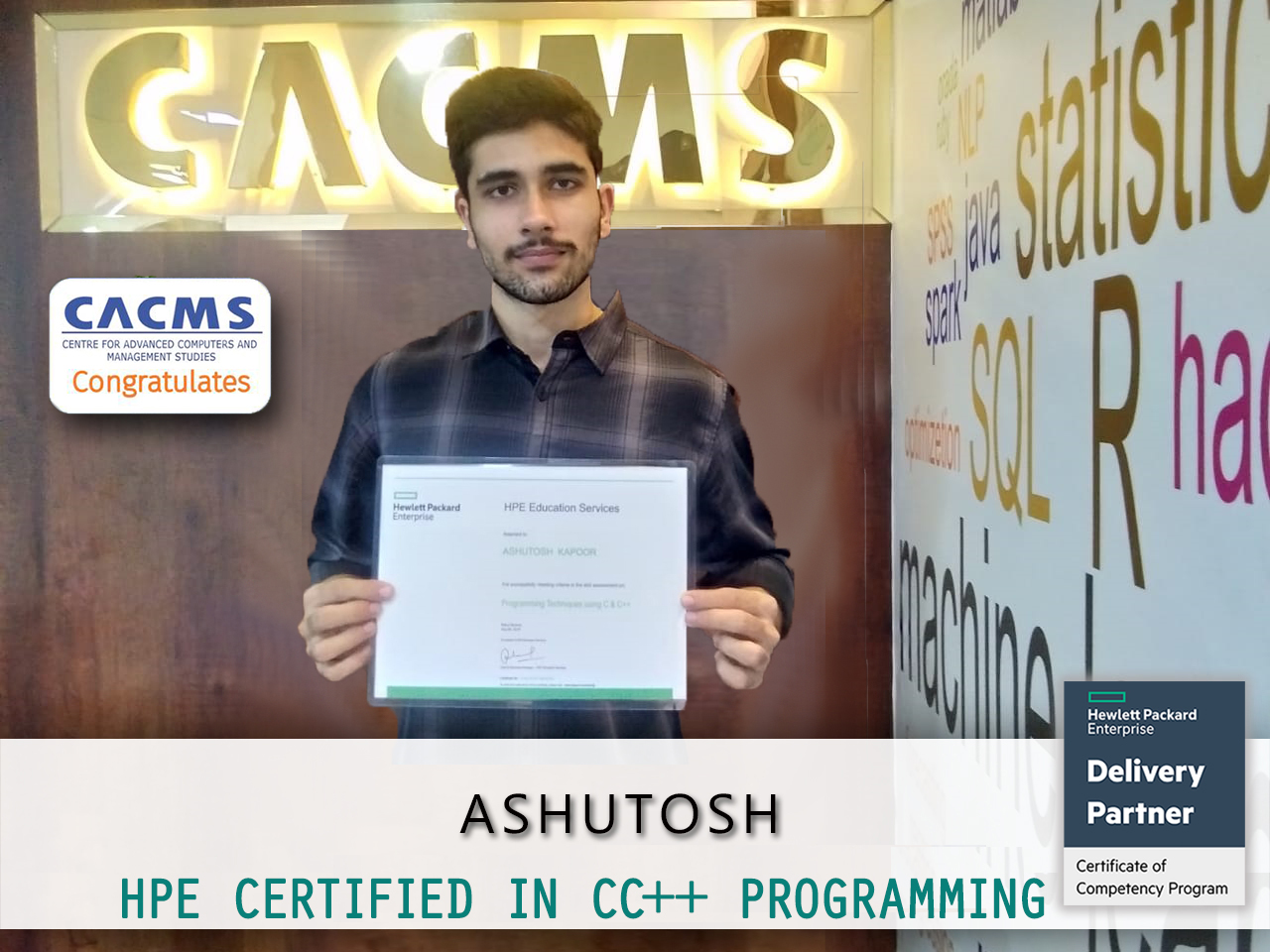



.png )

.png )
.png )
.png )

